Help Centre
Night Runner Belt (Troubleshooting)
Troubleshooting Made Easy: Navigate any challenges with The Night Runner LED Belt effortlessly. Discover solutions to common issues and ensure your nighttime runs are always illuminated and safe. Stay on track with our troubleshooting guide.
Belt not working?
If your Night Runner is not working there could be a couple of reasons why.
1. You are not holding the switch (front LED) down for long enough.
To switch on the belt you need to hold down the front LED for 3-4 seconds, likewise when turning the belt off.
2. The Night Runner is not charged.
A simple reason to why your Night Runner belt may not be working is because it is not charged. The Night Runner takes 5-6 hours to charge from 0%. When fully charged the charging LED will change from red to green.
3. Using the wrong USB to charge.
If you have been using a non-issued USB lead to charge your belt this could result in the belt not being charged. Using a wrong USB to charge the belt would be indicated by the belt turning on and not switching off whilst on the charger.
If none of the solutions above don't help then please send your belt to:
Cheetah Electronics,
Ballon,
Co. Carlow
R93 VX65
Please leave the following details with your product:
[Name] [Order Number] [Contact Details]
Front LED not working?
If the front LED is not working and the rear LED's are working then there could be a possible loose connection.
This could be caused by the belt falling and taking a hit or during transit.
If you have purchased your belt within the last 2 years, you could be eligible for a free repair under our 2 year warranty.
If this issue is occurring, it is in need of repair, please send your belt to:
Cheetah Electronics,
Ballon,
Co. Carlow
R93 VX65
Please leave the following details with your product:
[Name] [Order Number] [Contact Details]
Rear LED not working?
If 1 or 2 of the rear LEDs is not working this would indicate a problem with the wiring loom to the back of the belt. There are several reasons as to why this issue would occur.The best thing to do in this case is to send the belt to us for repair.Rear LED's are not covered under warranty, however, if you have a new belt this can be repaired for free within 30 days of purchase.If this issue is occurring, it is in need of repair, please send your belt to:Cheetah Electronics,Ballon,Co. CarlowR93 VX65Please leave the following details with your product:[Name] [Order Number] [Contact Details]
Light on when charging?
This indicates that you are using the wrong charger. As noted on the inside of the Night Runner box, only the Bodylite issued USB should be used to charge the belt. If you continue to use the wrong USB this could damage your belt.
How to properly adjust the belt
To properly adjust the belt you must pull the strap to tighten or to loosen the belt. You should not push the strap at any time as this would release the tension which the belt needs. When you are finished your activity it is best to fold the belt to prevent tension loss. Click the link here to see a video of how to do this Adjusting Belt Video
How to insert the tension bar
Click the video link here to see a video of how to properly insert the tension bar Inserting Tension Bar Video
Missing tension bar
If you have lost or misplaced a tension bar please email customer support and will help you asap info@bodylitegear.com
LED Vest (Troubleshooting)
Light Up: Troubleshooting the LED Vest. Find quick fixes for potential hiccups and keep your visibility at its best during every adventure. Get back to enjoying your activities with confidence using our troubleshooting tips.
Front LED not working?
If the front LED is not working and the rear LED's are working then there could be a possible loose connection.
There is several reasons why this issue might occur.
If this issue is occurring, it is in need of repair, please send your vest to:
Cheetah Electronics,
Ballon,
Co. Carlow
R93 VX65
Please leave the following details with your product:
[Name] [Order Number] [Contact Details]
Rear LED's not working?
If the rear LED's are not working there is more than likely a loose connection.
The could be from the vest being thrown around or the wire within the vest snagging on something.
If this issue is occurring, it is in need of repair, please send your vest to:
Cheetah Electronics,
Ballon,
Co. Carlow
R93 VX65
Please leave the following details with your product:
[Name] [Order Number] [Contact Details]
LED Vest not working?
1. See if the vest is fully charged. Charge the battery within the vest and a red light should come on to indicate that the vest is charging. When this light turns off the vest is fully charged.2. Check is the battery fully connected. If the battery is not fully connected the wiring loom this could cause an issue.3. In some rare cases this could be a issue with the battery, perhaps water getting into the battery accidentally and effecting the electronics. This could call for a battery replacement.We always recommend sending the vest back to us as this way you can ensure the vest will be working 100%. We can also send out replacement batteries if we think it suits, however, this will not 100% guarantee the issue will be fixed. If you are having issues:Cheetah Electronics,Ballon,Co. CarlowR93 VX65Please leave the following details with your product:[Name] [Order Number] [Contact Details]
Phone Holder Vest (Troubleshooting)
Hands-Free Convenience: Explore The Phone Holder Vest Troubleshooting. Uncover solutions to ensure your device stays secure and accessible on your journeys. Keep your focus on the road ahead and enjoy hassle-free adventures with our troubleshooting insights.
Phone pouch falling during run?
If you experience this issue please send this back to us as the pop fastener could have possibly came loose. We will repair and return this the very same day.
Please send your vest to:
Cheetah Electronics,
Ballon,
Co. Carlow
R93 VX65
Please leave the following details with your product:
[Name] [Order Number] [Contact Details]
Phone difficult to get out?
If you experience this here is a solution that could help.
If you squeeze the side the phone pouch this will help release the plastic screen from the phone thus helping to get the phone out easier.
Slapband - Battery (Troubleshooting)
Battery LED Slapband Troubleshooting: Shed light on any issues with our battery-powered slapband.Light yourself up with confidence as you troubleshoot and find quick solutions to keep glowing strong, day and night.
Not turning on?
If you are having a issue turning on your slapband please read the instructions on our products description, linked here: How to Turn On Slapband
Changing the battery?
If you are having a issue changing the battery in your slapband please read the instructions on our products description, linked here: Changing The Battery